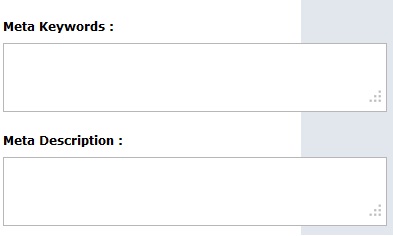How to Add New Page?
- Click on the Page Management.
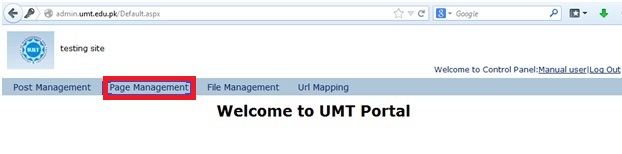
Page Management
- Click on Add New Page Button (Top right of the page).

Manage Page Content
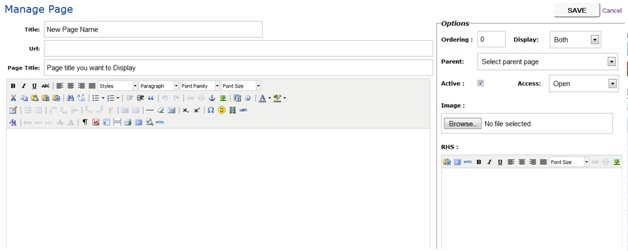
Step 1: Page Title and URL
- Enter the Title of Page in Title Section
- Enter URL of Page If any in URL Section.
- Enter Page Title that you want to Display on your page in Page Title Section.
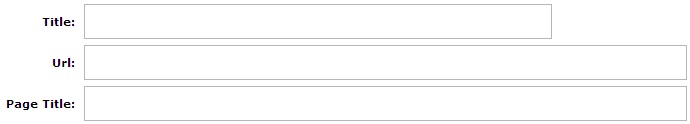
Step 2: Page Options
- Set the order number of Page in Ordering Section.
- Set the Page Display Menu option by selecting options in Display Section.
- Set the parent of you current page by selecting Page in Parent Section.
- Set the page to be Active or Inactive by Check/uncheck the Active Checkbox.
- Set access of the page by selecting options in Access Section.
- Set the image of the Page by browsing the image in Image Section.

Step 3: Page Content
- Enter the Content on the Blank Section of page.
- Use Toolbox Menu in order to give a style/format to your content.
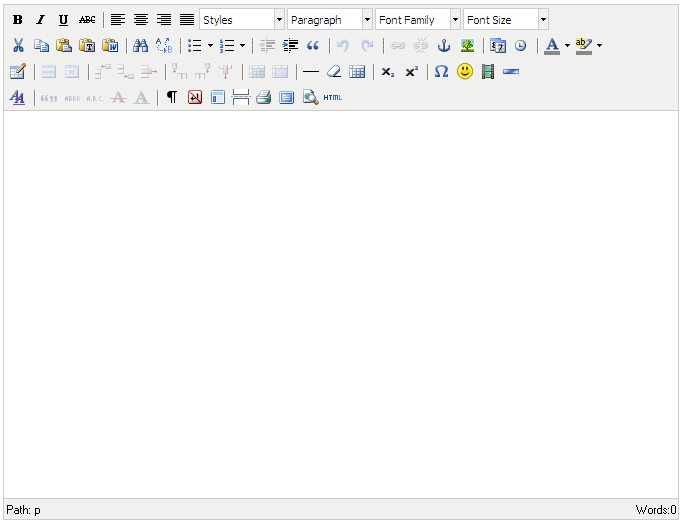
Step 4: Apply&Save
- Apply and Save your content.
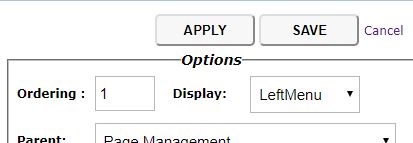
Meta Keywords and Meta Description
Meta description tags, while not important to search engine rankings, are extremely important in gaining user click-through from SERPs. These short paragraphs are a webmaster’s opportunity to advertise content to searchers and to let them know exactly whether the given page contains the information they're looking for.