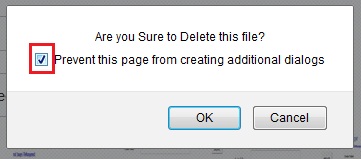How to Upload File?
Note : Maximum File size = 4mb
Select the File Management Option.

- Enter the Valid folder name (Enter only Alphabets and Numbers without Space) in Create Folder section. Where File will be upload.
- Click on the Create button to create a folder.

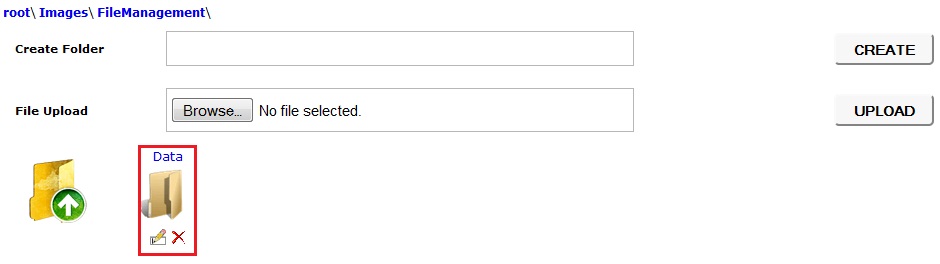
- Choose the File from you computer
- Click the Upload button on your right.
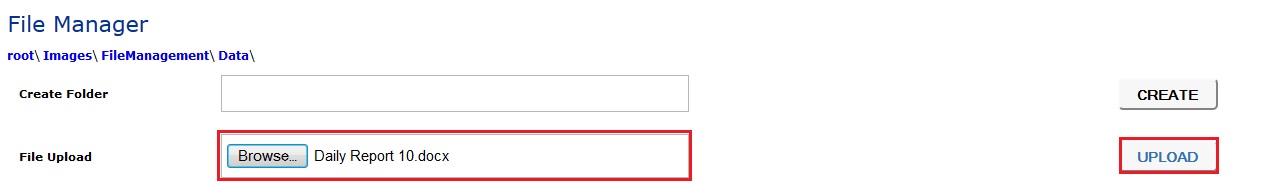
- File has been uploaded successfully.

How to Copy File Url?
- Press C icon under the file.
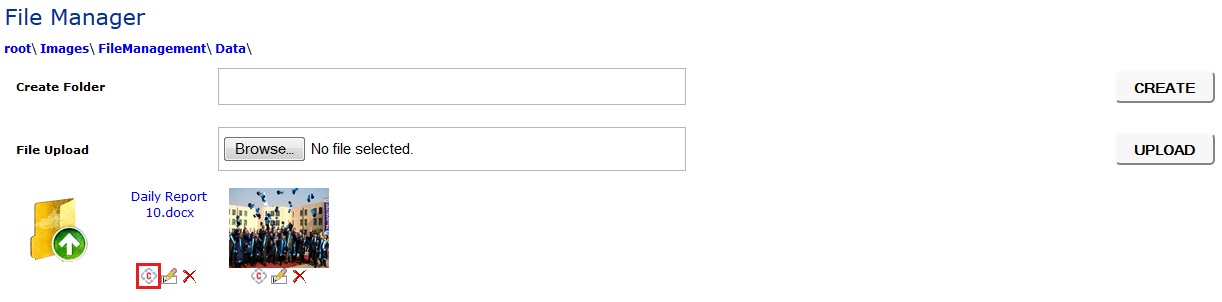
- Select all the link and press Ctrl+C to copy the image URL.
- Press Ok Button
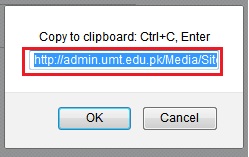
How to Rename File?
- Press Rename Icon icon under the image.
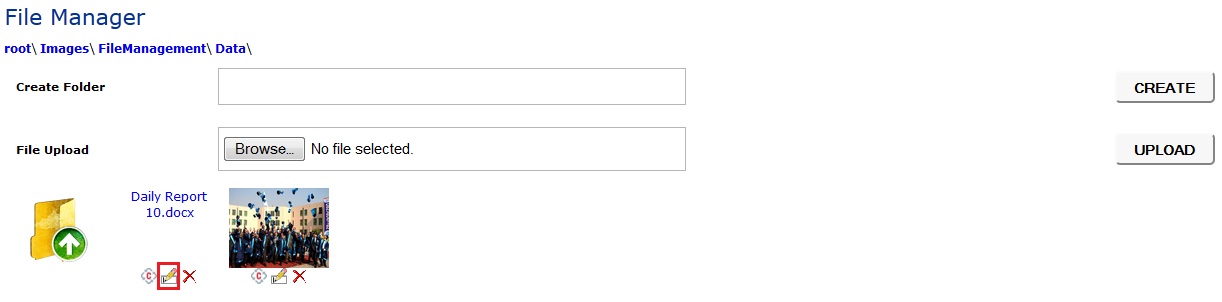
- Enter the name.
- Press Ok Button
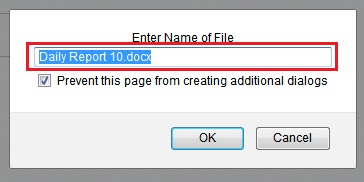
How to Delete File?
- Press Delete Icon under the image.
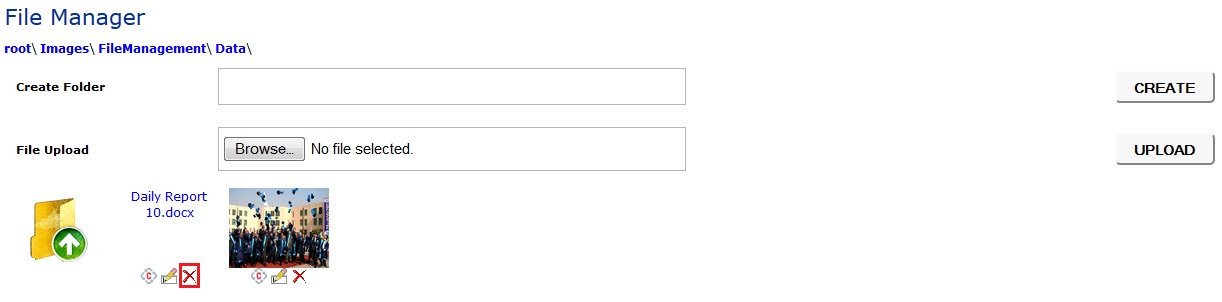
- Select the Check Box.
- Press Ok Button
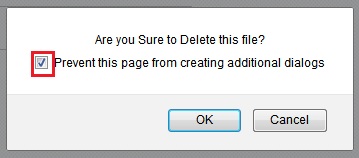
How to Upload Image?
Note : Maximum Image size = 4mb
Select the File Management Option.

- Enter the Valid folder name (Enter only Alphabets and Numbers without Space) in Create Folder section. Where Images will be upload.
- Click on the Create button to create a folder.

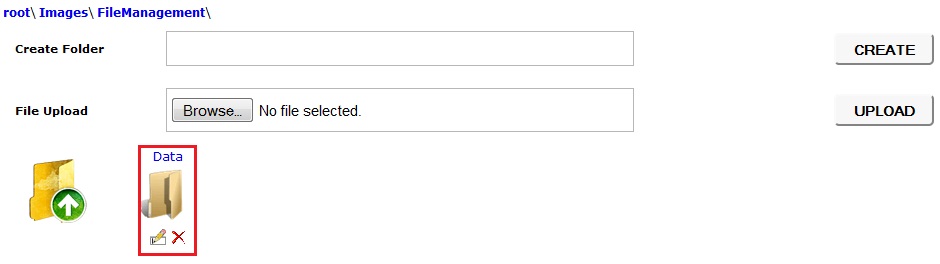
- Choose the Image/File from you computer
- Click the Upload button on your right.
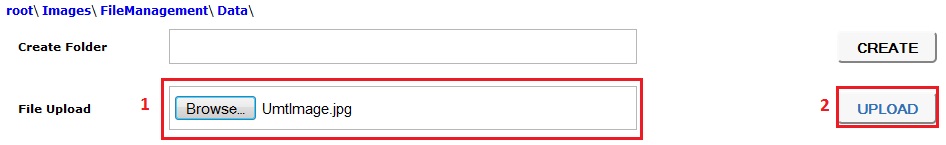
- Image has been uploaded successfully.
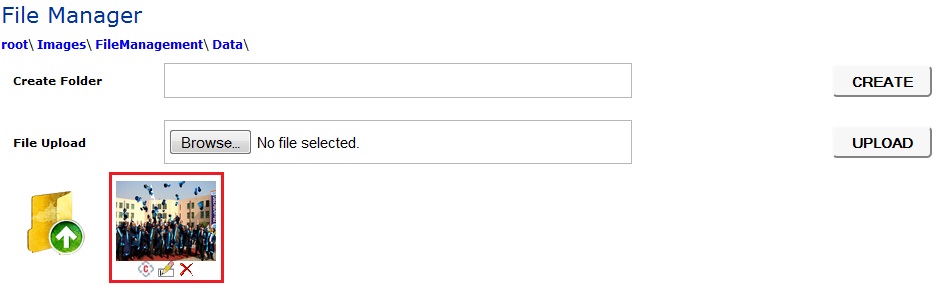
How to Copy Image?
- Press C icon under the image.
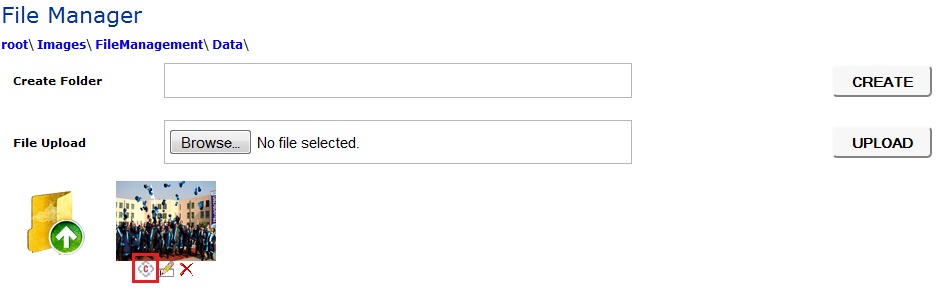
- Select all the link and press Ctrl+C to copy the image URL.
- Press Ok Button
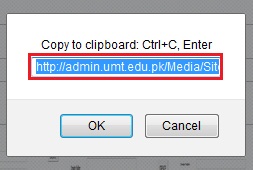
How to Rename Image?
- Press Rename Icon icon under the image.
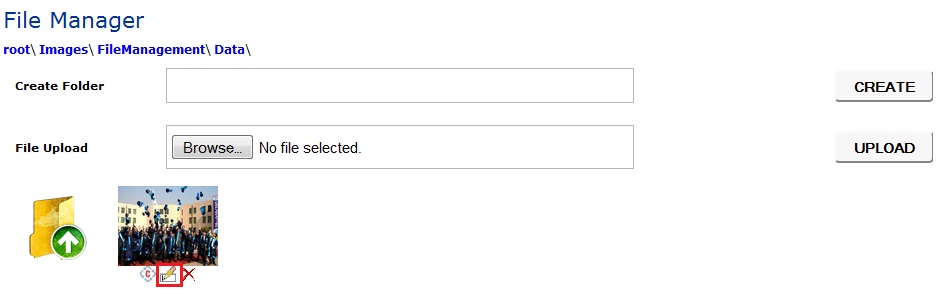
- Enter the name.
- Press Ok Button
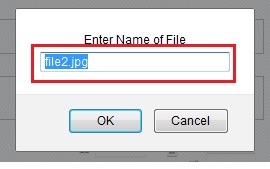
How to Delete Image?
- Press Delete Icon under the image.
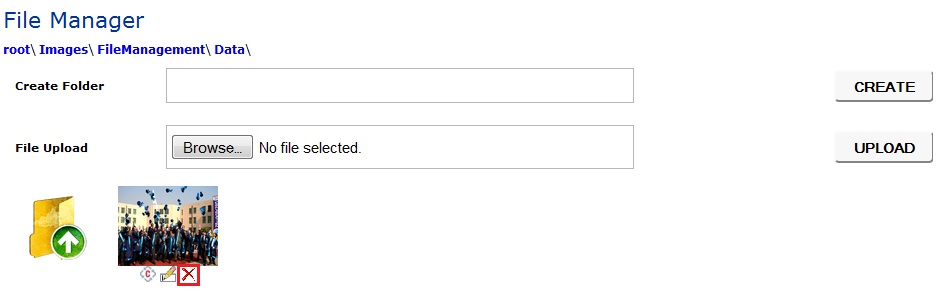
- Select the Check Box.
- Press Ok Button