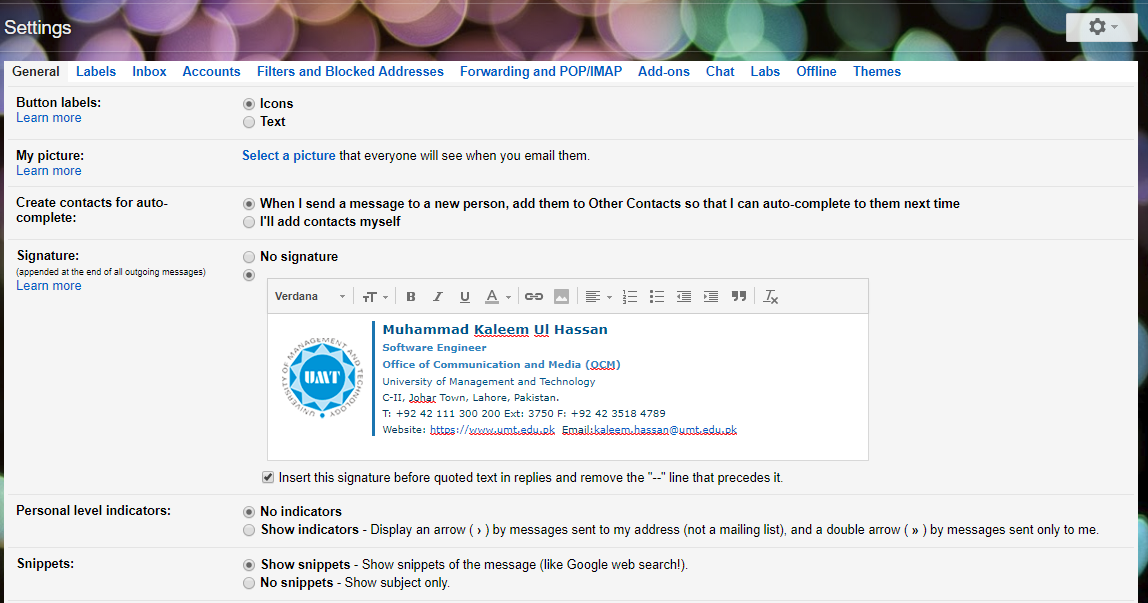Make sure you have the "General" tab selected. Then scroll down until you reach the signature settings. In the blank area, paste your email signature. This can be done by pressing Command+V (Mac), CTRL+V (Windows), or right clicking and selecting paste. Then scroll down further until you reach the save button. Click the save button, and when you go to compose a new email message, the signature will be automatically appended to the bottom.